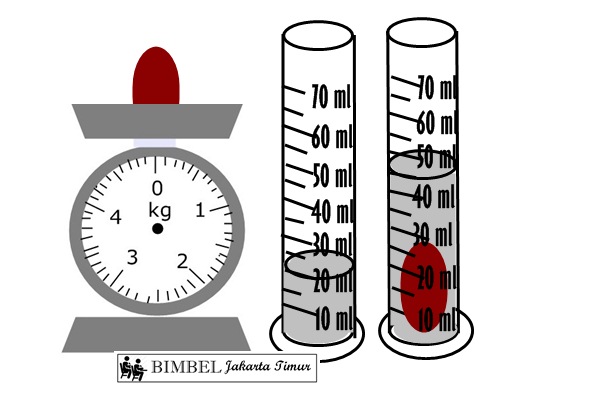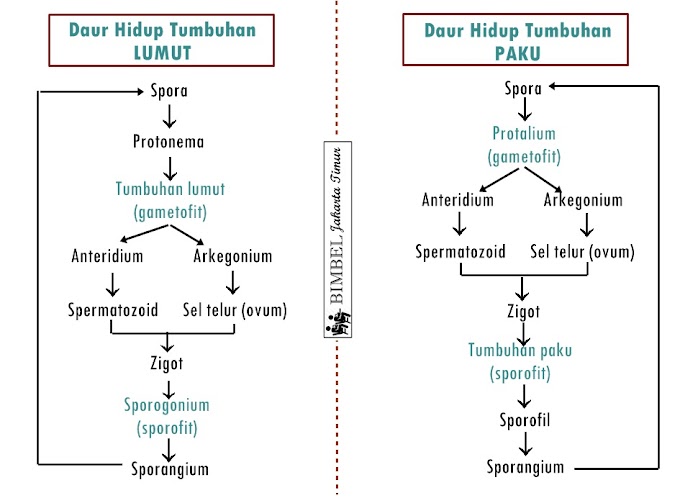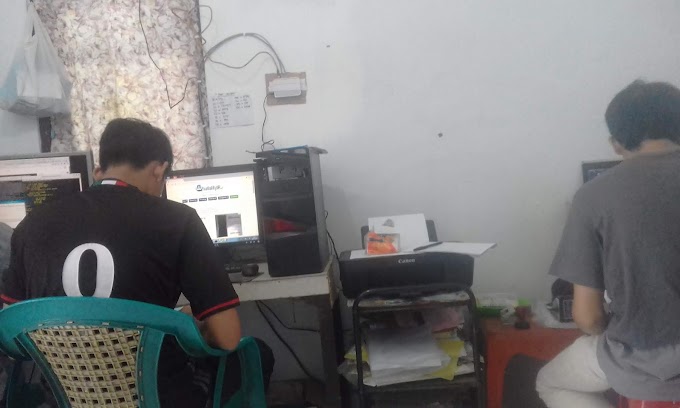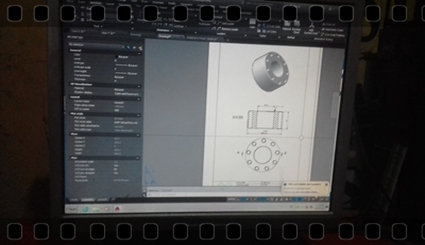In this part of the AutoCAD Architecture video tutorial series I show you how to create the planning project of the building, fill in the starting data, and also the Levels and the Divisions of the future building will be defined.
At the bottom of this tutorial you can find a video screencast showing you how to start a project in AutoCAD Architecture.
NOTE: For better review the colors of the drawing window were changed from dark grey to white. It can be done on theOptions panel, Display tab Colors… button.
Creating a Project and Making it Active
- Start the Project Browser. The simplest way is to start it from the Quick Access Toolbar, but you can reach it also from the Application menu, then Open and Project line. If the Project Navigator is open, the start icon of the Project Browser is in its lower icon line.NOTE: The Project Browser can be reached also from the Quick Access Toolbar.
- At the top left side of displaying Project Browser panel position to the Local Disk (C) library, to the root directory of the C:\ drive.
- Click on the New Project icon at the lower left corner.
- On the displaying Add Project panel fill in the following data: Project Number: 000, Project Name: ACA2014-MyFirstProject, Project Description: Two-story house.
- Check if the Create from template project: checkbox is turned off.
- Press OK and accept the set data.
- At the top left corner of the Project Browser panel check if the new project is the current project.
- Press the CLOSE button, and the Project Browser panel will disappear.
- The Project Navigator palette will appear in AutoCAD editing window.
- Right-Click on the title bar of the Project Navigator, and then in the drop-up menu turn on the Allow Docking.
- Drag the Project Navigator palette to the left side so that it is docked over the Tool Palettes.
- Click Ctrl+3 and hide the Tool Palettes for now, and then turn to the Project tab on full height popped Project Navigator palette, if you are not there.
How to Set Necessary Levels
- On the Project tab of the Project Navigator palette click on the Edit Levels icon in the title bar of the Levels section.
- A panel named Levels displays with the following content:
- Override the data of the only existing level according to the values shown in the figure above.
- Make sure if the Auto-Adjust Elevation checkbox is turned on in this panel.
- Click on the level name with the right mouse button and select from the pop-up menu the Add Level Above option. Then click on the same level with the right button, select the Add Level Below option, and then below the new level insert a new level again.NOTE: In all cases a new level can be inserted above the marked level by using the Add Level toggle.
- Override the data of Levels according to the data shown on the figure above.TIP: The Auto-Adjust Elevation is on; it is recommended that you write data from the bottom to the top. First fill the Basement Floor Elevation data, and then fill the Floor to Floor Height. Then the next level can come and so on.
- If you’ve finished rewriting your data, click OK to close the panel.
- After closing the panel, another panel will display, which warns you to the possible effects of modifying levels. Click Yesto accept that it applies the modifications to the drawings needed. (Otherwise such ones not yet exist.)
- On the same Project tab, in the title bar of the Divisions section display the Divisions panel by using the Edit Divisions toggle.
- On the Divisions panel override the name and the data of the Division shown in the figure below and then click on the Add Divisions toggle to give a new division to it and rename it as shown in the figure as well.
- Exit the panel by pressing OK.
That’s it, you’ve just started your two-story building project in AutoCAD Architecture.
DAFTAR HARGA KURSUS
No.
|
Jenis Program
|
Harga
|
SILABUS
|
Administrasi Perkantoran
| |||
1
|
Ms. Word
|
Rp. 300.000,-
(s/d bisa waktu selesai tidak ditentukan)
|
Mengenal tombol Keyboard dan pengeditan, kolom surat kabar, artikel berbahasa Inggris, membuat Struktur Organisasi, SOP, Brosur, Kolom Surat Kabar, Tabel dengan Rumus, Grafik, Surat Masal, Equation Editor, dll.
|
2
|
Ms. Excel
|
Rp. 325.000,-
(s/d bisa waktu selesai tidak ditentukan)
|
Dasar-dasar, tabel dan penghitungan menggunakan rumus dan fungsi Akuntansi, memvariasikan fungsi-fungsi dll.
|
3
|
Ms. Power Point
|
Rp. 275.000,-
(s/d bisa waktu selesai tidak ditentukan)
|
Bentuk presentasi, Slide Show, Kostumisasi, Animasi dll
|
4
|
PAKET ADMINITRASI PERKANTORAN I
Ms. Word & Excel
Gratis Power Point
|
Rp. 600.000,-
(s/d bisa waktu selesai tidak ditentukan)
| |
5
|
PAKET ADMINITRASI PERKANTORAN II
Ms. Word, Excel & Powerpoint
Gratis Photoshop
|
Rp. 850.000,-
(s/d bisa waktu selesai tidak ditentukan)
| |
ARCHITECT DESIGN & GRAPHIC DESIGN
| |||
ARCHITECT DESIGN
| |||
1
|
Autocad 2 Dimensi
|
Rp. 650.000,-
(s/d bisa waktu selesai tidak ditentukan)
|
Mengetahui Definisi Autocad 2 & 3 Dimensi dan Elemen-elemennya yang ada pada Autocad 2 & 3 D. Berlatih menggunakan perintah-perintah dasar hingga yang bersifat advance (lanjutan) secara lengkap dan mendetail.
Mengimplementasikan terhadap pekerjaan yang sesungguhnya dalam menggunakan Autocad 2 & 3 D (Tehnik Mesin atau Tehnik Arsitektur dll...).
|
2
|
Autocad 3 Dimensi
|
Rp. 650.000,-
(s/d bisa waktu selesai tidak ditentukan)
| |
3
|
PAKET ARCHITECT DESIGN
Autocad 2 Dimensi
Autocad 3 Dimensi
|
Rp. 1.000.000,-
(s/d bisa waktu selesai tidak ditentukan)
| |
GRAPHIC DESIGN
| |||
1
|
Photoshop
|
Rp. 650.000,-
(s/d bisa waktu selesai tidak ditentukan)
|
Mengetahui Definisi Photoshop & Corel Draw dan Elemen-elemennya yang ada pada Photoshop & Corel Draw
Berlatih menggunakan perintah-perintah dasar hingga yang bersifat advance (lanjutan) secara lengkap dan mendetail.
Mengimplementasikan terhadap pekerjaan yang sesungguhnya dalam menggunakan Photoshop & Corel Draw
Mengetahui Definisi Photoshop & Corel Draw dan Elemen-elemennya yang ada pada Photoshop
|
2
|
Corel Draw
|
Rp. 650.000,-
(s/d bisa waktu selesai tidak ditentukan)
| |
3
|
PAKET Graphic DESIGN
Photoshop
Corel Draw
|
Rp. 1.000.000,-
(s/d bisa waktu selesai tidak ditentukan)
| |
Tehnisi/Teknisi Komputer
| |||
1
|
MAINTAINING SOFTWARE
|
Rp. 1.000.000 20 x P
|
Membuat Email, Membuat Blog Gratis, Browing dan Download Program-program gratis, meninginstall Windows, mempelajari Windows , pengaturan sistem dll
|
2
|
KURSUS PERAKITAN KOMPUTER
|
Rp. 1.500.000 20 x P
|
Merakit Komputer Dengan bermacam-macam hardisk dan CD/DVD ROM, setting Bios dsb.
|
Bahasa Pemrograman
| |||
1
|
3D Studio Max, Adobe Premiere, Borland Delphi, MYOB dan S.A.P. Masing-masing :
|
Masing-masing :
Rp. 1.500.000 20 x P
|
mengenalkan dan memahami software programming tersebut, membuat program-program sederhana, hingga ke tingkat lanjutan, dll
|
2
|
Visual Basic, SQL Server, Clipper, PHP, Web Design, Dream Weaver, CC++, Java, Java Script dan SPSS
|
Masing-masing :
Rp. 1.700.000 20 x P
|
mengenalkan dan memahami software programming tersebut, membuat program-program sederhana, hingga ke tingkat lanjutan, dll
|
3
|
Oracle & VB.net
|
Masing-masing :
Rp. 2.000.000 20 x P
|
mengenalkan dan memahami software programming tersebut, membuat program-program sederhana, hingga ke tingkat lanjutan, dll
|
Bahasa Inggris
| |||
1.
2.
3.
4.
5.
6.
7.
8.
9.
10.
11.
12
|
PREPARATORY I
PREPARATORY II
PRE-ELEMENTARI I
PRE-ELEMENTARI II
ELEMENTARI-I
ELEMENTARI II
INTERMEDIATE
POST INTERMEDIATE
ADVANCE I
ADVANCE II
CONVERSATION
ENGLISH FOR BUSINESS
|
Rp. 200.000,-/Bln (2 Bln)
Rp. 225.000,-/Bln (2 Bln)
Rp. 250.000,-/Bln (2 Bln)
Rp. 275.000,-/Bln (2 Bln)
Rp. 300.000,-/Bln (2 Bln)
Rp. 325.000,-/Bln (2 Bln)
Rp. 350.000,-/Bln (2 Bln)
Rp. 400.000,-/Bln (2 Bln)
Rp. 450.000,-/Bln (2 Bln)
Rp. 500.000,-/Bln (2 Bln)
Rp. 550.000,-/Bln (2 Bln)
Rp. 600.000,-/Bln (2 Bln)
|
English for beginner, Preparatory 1 – 3 & Pre-Elementary 1 – 3
Mendengar ucapan guru dengan seksama, latihan membaca dengan benar, menambah kosa kata, menguraikan kata-kata, huruf per huruf dari : alfabet, waktu, hitungan dari 1 sampai 100, kata-kata dasar yang ada diseluruh lingkungan kita, latihan berdialog hingga dasar-dasar tenses. Dengan tingkat kesulitan sesuai dengan tingkatan kursus.
Pre-Elementary 1 – 3, Ementary 1 – 3, Intermediate 1 – 3 & Advance 1 – 2
Mendengar ucapan guru dengan seksama, latihan membaca dengan benar, menambah kosa kata, menguraikan kata-kata, huruf per huruf dari : kata-kata dasar yang ada diseluruh lingkungan kita, latihan berdialog, tenses-tenses, pengetahuan Bahasa Inggris, menterjemahkan dengan benar, me-refleksikan ucapan kata-kata dalam bahasa Inggris sesuai dengan yang kita inginkan dengan benar. Dengan tingkat kesulitan sesuai dengan tingkatan kursus.
Conversation & English for Business
Latihan berdialog dengan memperhatikan intonasi naik turunnya nada sesuai dengan maksud yang diucapkan dan menyesuaikan dengan moment berbicara dalam keadaan santai hingga pada saat ber-bisnis direfleksikan dengan benar dan cepat. Latihan menterjemahkan dengan cepat cerita-cerita dari Bahasa Inggris ke Indonesia atau sebaliknya. Hingga membuat surat-surat dalam bahasa Inggris dengan bentuk surat yang benar dan disesuaikan dengan tujuan pembuatan surat tersebut.
|
Trend Harga IT Training | Kursus Komputer
|
||||||
Ms. Word
|
Ms. Excel.
|
Ms. P.Point
|
Paket Tunai Office
|
Autocad 2D & 3 D
|
Photoshop + Corel Draw
|
Teknisi Komputer
|
300,000
|
325,000
|
275,000
|
650,000
|
1,000,000
|
1,000,000
|
1,500,000
|